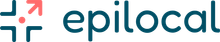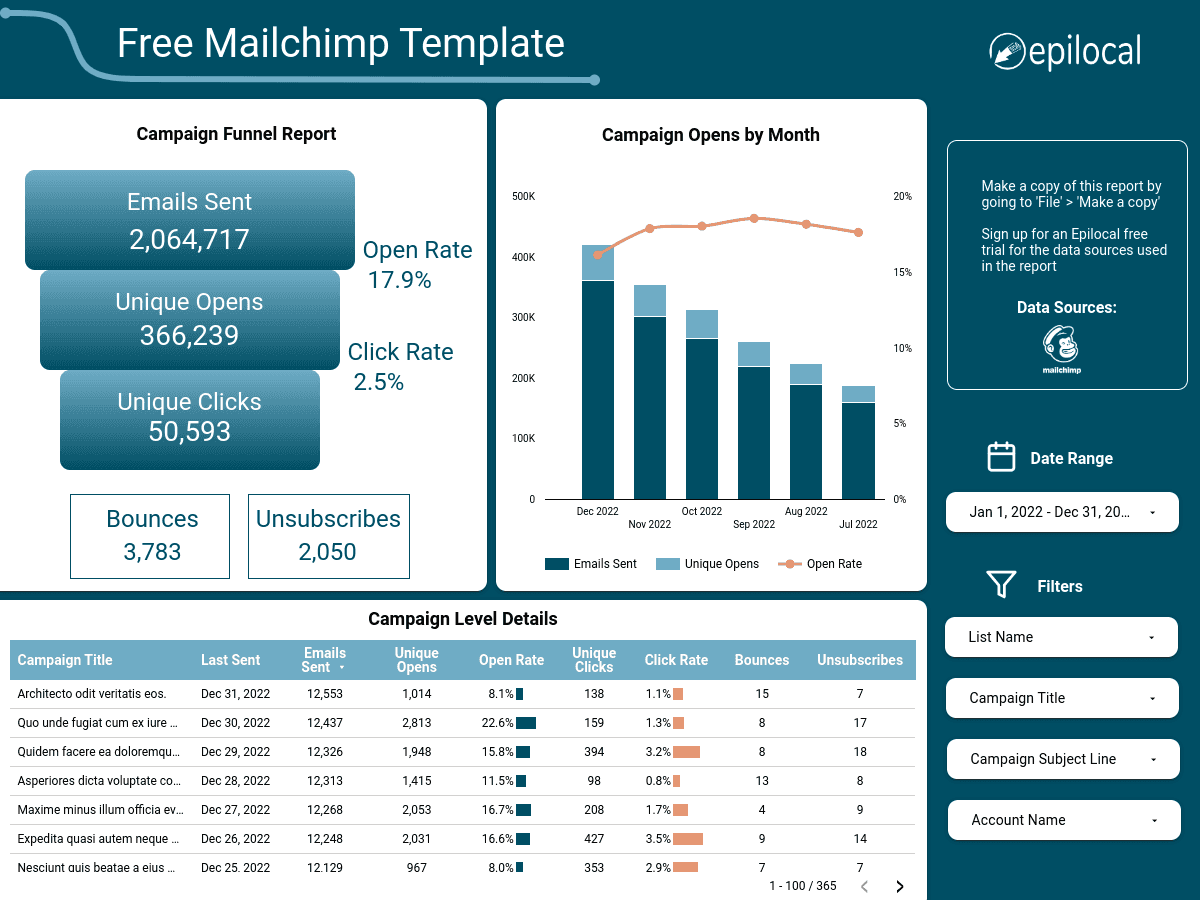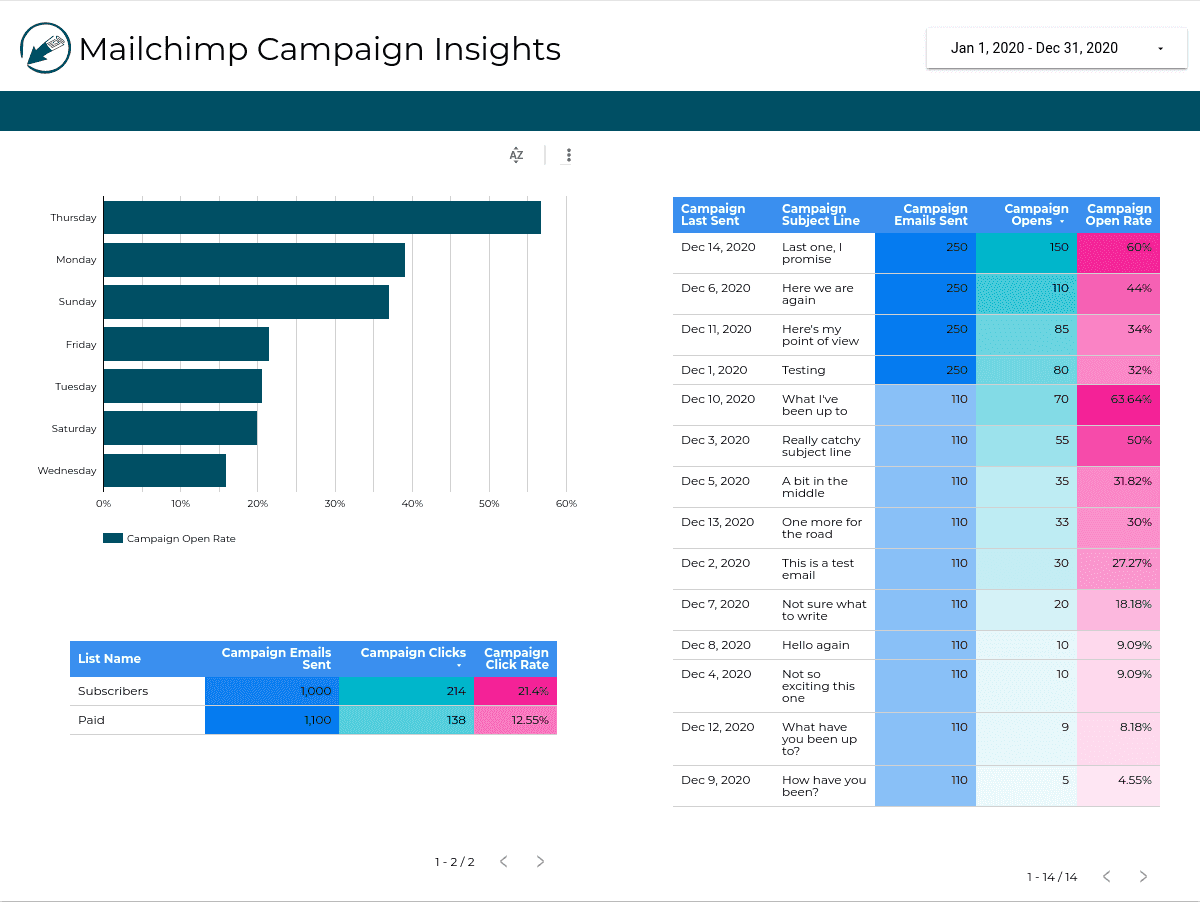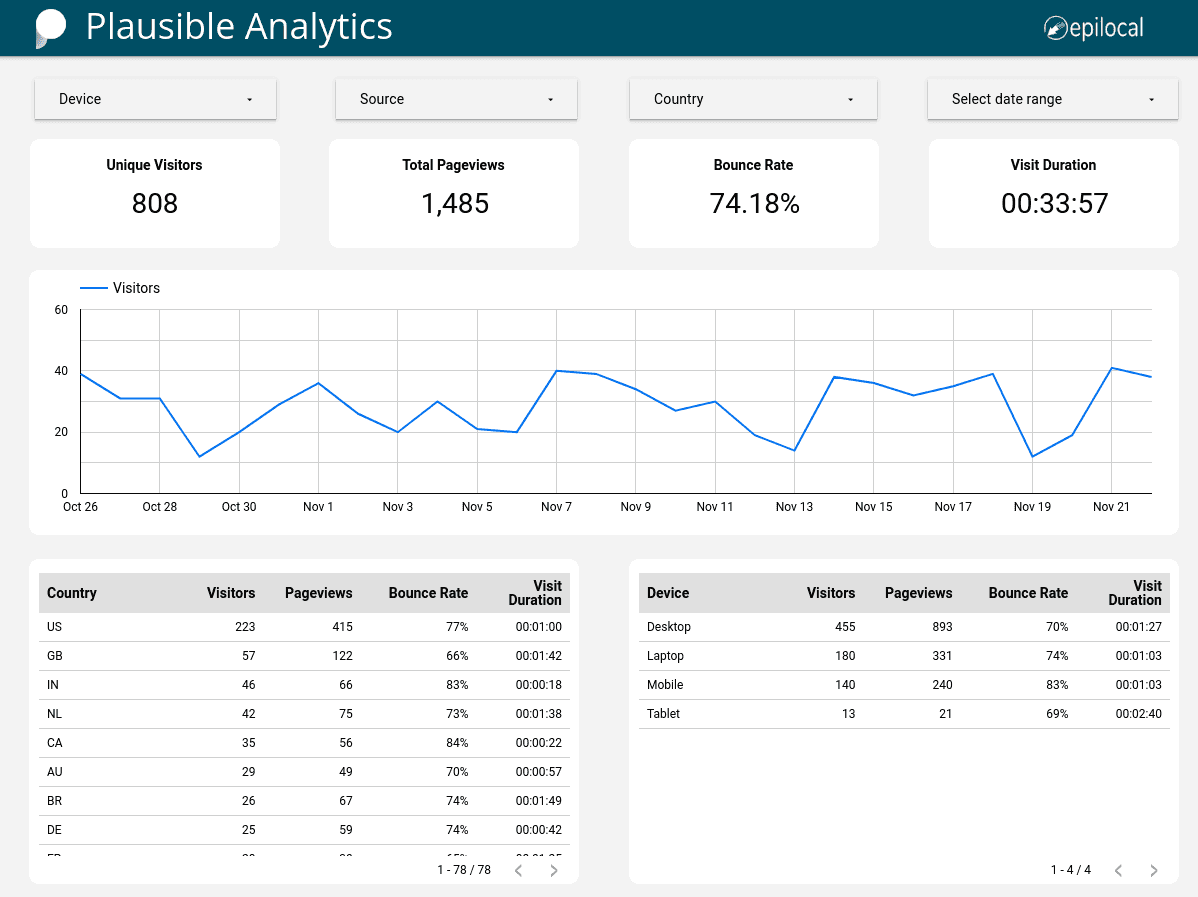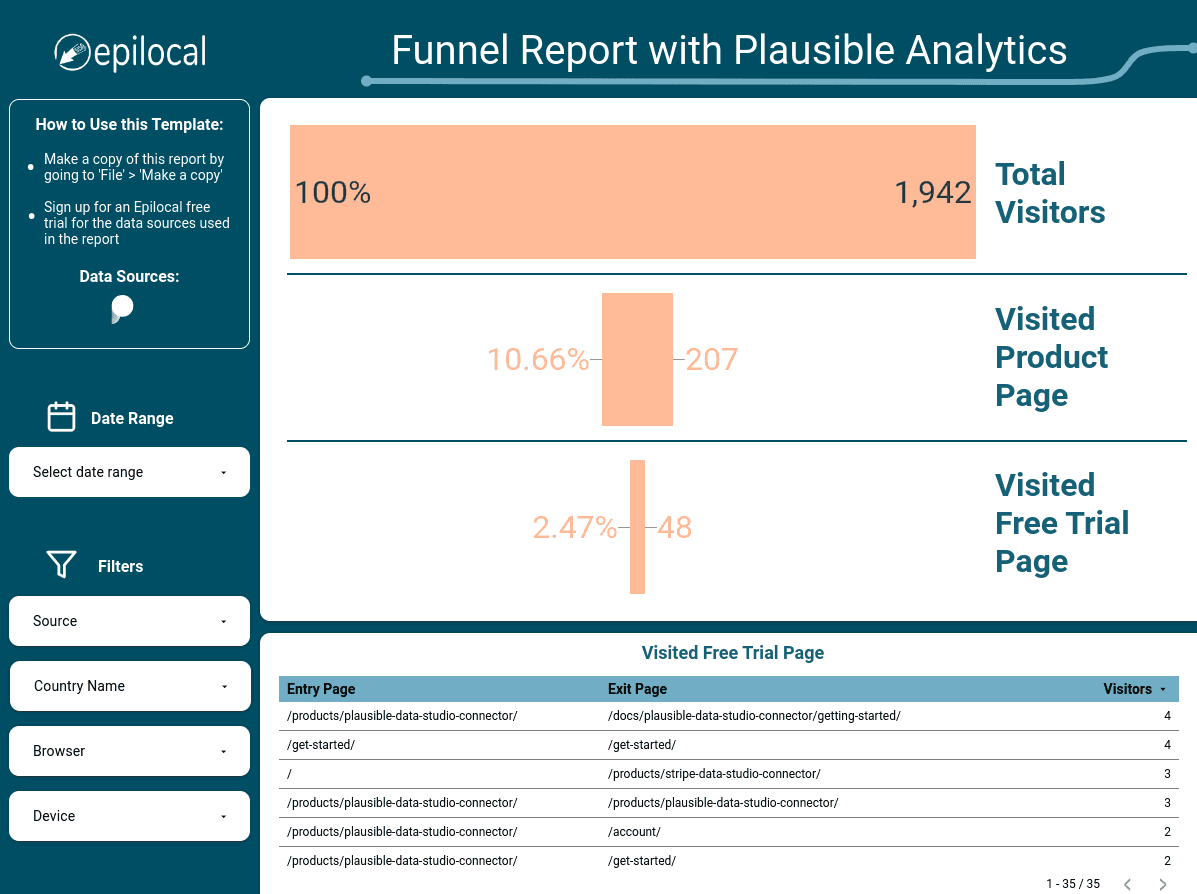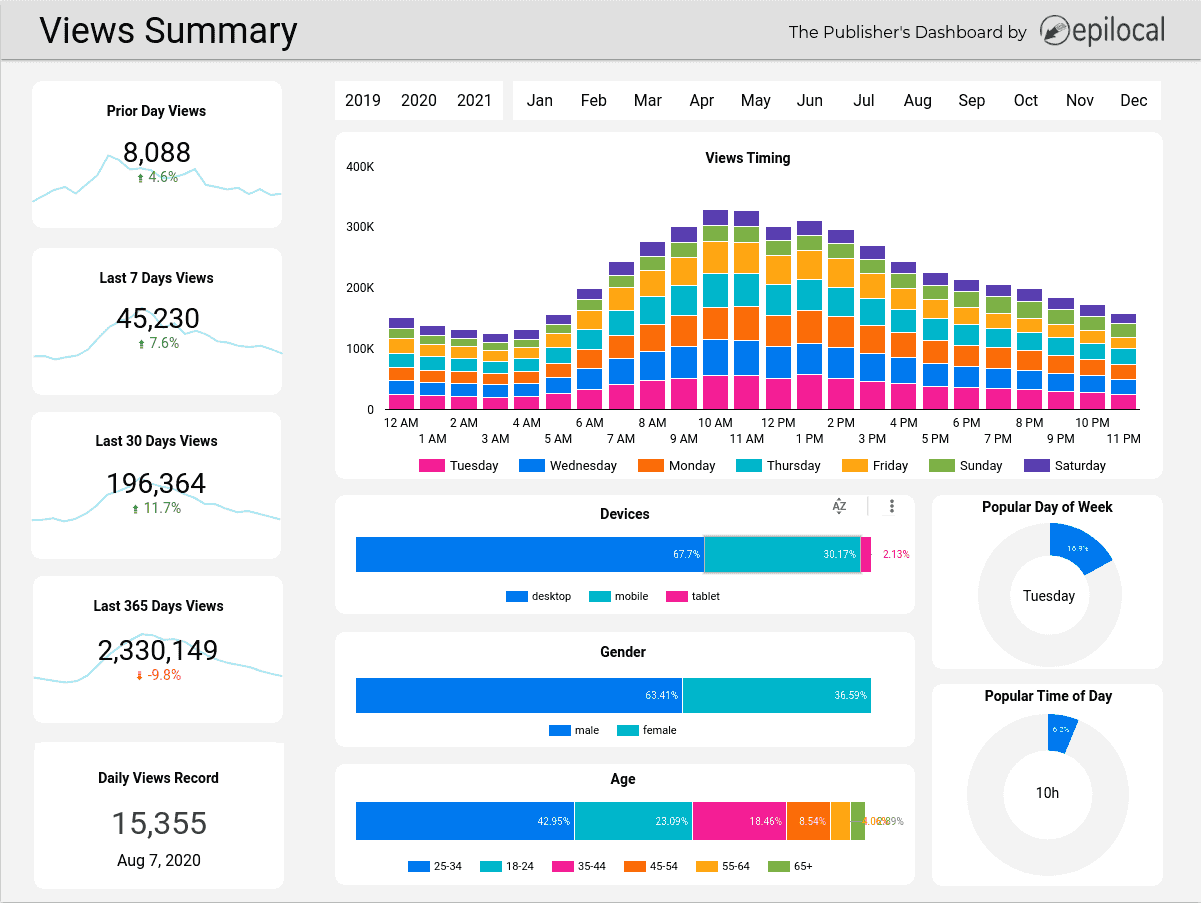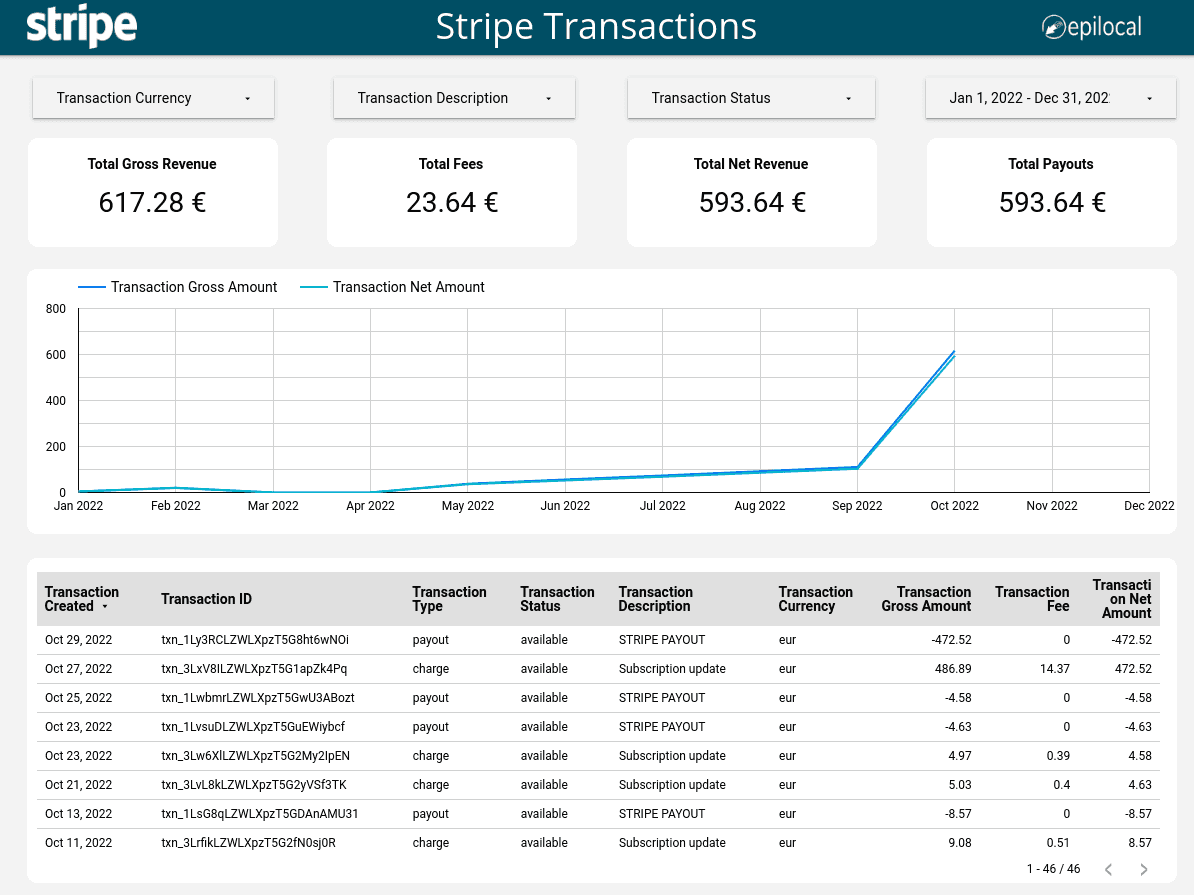Content SEO Audit Template with Plausible Analytics
Conduct an SEO Audit of your content using data from Plausible Analytics, Google Search Console and Ahrefs in Looker Studio

Answer Questions Like:
Which pages should I optimize?
What content should be re-purposed?
Which pages do I need to promote more?
What pages should be unpublished completely?
Data in 1-2-3
Clicking the link above will take you directly to Looker Studio where you can explore the Content SEO Audit Template for Plausible Analytics template further in Looker Studio. (previously known as Google Data Studio)
Once you are in Looker Studio, make a copy of the Content SEO Audit for Plausible Analytics report which will enable you to have Edit access.
When you first make a copy of the report, the template will be populated with test data. In order to use your own Plausible Analytics data, you will need to start a free Epilocal trial and connect your account.
Frequently Asked Questions
Yes - the link above takes you directly to Looker Studio where you can make a copy of the Plausible Analytics Content SEO Audit Template. We made this Looker Studio template free as a way to demonstrate what you can do with our Plausible Analytics data connector.
Formerly known as Google Data Studio, Looker Studio is a free data analysis and data visualization platform. Using data source connectors, like our Plausible Analytics connector, you can centralize all of your data into Looker Studio for one-time analysis or real-time reporting dashboards
Epilocal builds affordable tools (like our Plausible Analytics connector) to help small businesses bring all of their data together using free tools like Looker Studio.
If you subscribe to the Plausible Analytics connector or one of our data source connectors, you will get priority email support. Otherwise, you can drop a message on our Contact Us page where we will get back to you as soon as possible.