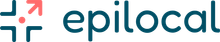Free Charts for Wordpress
How to create free charts for Wordpress with no plugin
How to Create Free Charts for Wordpress (without plugins)
Build your Wordpress chart using our Free Chart Maker tool. Currently, you can choose from Bar chart, Line graph and Pie chart. First you will input your data in CSV format and then customize your chart by changing colors, axis details, gridlines, title and more.
When you are finished with your Wordpress chart, select Embed SVG and copy the embed code to the clipboard. This is absolutely free and doesn't require you to login or create an account like many other chart makers.
In your Wordpress dashboard, open the Post or Page where you want to insert your chart. Insert a Custom HTML block and paste in your SVG embed code. The advantage of pasting the SVG code directly into your Wordpress Post or Page is that you don't need plugins to get responsive charts in your Wordpress content.
Alternatively, you can save your chart as a PNG image and insert it into your Wordpress site the same way that you would any other image file. You can also easily share these PNG images on your social media.
Wordpress Chart Features
With our free chart maker, you can add beautiful charts directly into the code of your Wordpress posts and pages without needing an external plugin. Simply design your chart using our free online tool, copy the code embed and paste it into your Wordpress content.
- No Wordpress plugin required
- 100% free to use
- No registration or login required
- Choose from line charts, bar graphs or pie charts
- Input CSV data
- Wide range of colors and other customization options
About our Free Chart Maker
You can make stunning graphs and charts that you can use on your website or share on social media using our free online chart maker. We developed an online graph generator that we intended to use, so there is no registration required, no need to navigate difficult templates, and no steep learning curve for designing. Simply put, it’s a simple way to make and distribute charts online.