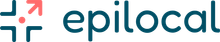Free Charts for Wix
How to create free, responsive charts for Wix without code
How to Make Free Charts for Wix
Use our Free Chart Maker tool to create your chart for Wix. Currently, you can choose from pie, bar or line graphs. Start by entering your data in CSV format. Then customize your chart by choosing colors and tailoring axis details, title, gridlines and other elements.
Once you have finished building your chart for Wix, choose Embed Code and copy it to the clipboard. Unlike other chart generators, our's is completely free and doesn't require you to register for an account.
Start by opening the Post or Page where you wish to insert your chart in Wix. In the editor, click the 'Add' button on the left-hand side and then select the 'HTML iFrame' element from the list of elements. The HTML iFrame element will be added to your page, and you'll see a placeholder with some instructions. Click on the placeholder to open the HTML iFrame settings. In the settings, click on the 'Enter Code' tab and then paste your SVG into the text box provided.
You can also save your chart as a PNG image and upload it to your Wix website just like any other image file. The disadvantage of this is that your chart will not scale in size as smoothly as an SVG, but it is a good backup in case the SVG option does not work for some reason.
Wix Chart Features
Adding mobile friendly, attractive charts to your Wix site is simple with our free online chart maker. Just make your chart, copy the embed code, and paste it into Wix.
- Absolutely free
- No registration
- Pick from bar, pie and line charts
- Supports CSV data
- Customize colors and other chart features
More About the Free Chart Maker
Using the free online chart maker, you can create graphs and charts that have a modern design that you can then share on social media or post on your site. No registrations, no challenging templates, no steep learning curve for designing - just a straightforward way to create and share charts online.