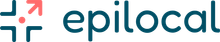SHARE THE TOOL:
Free Chart Maker
Free Chart Maker Rating
4.32(189 ratings)
You need to download at least 1 chart to provide feedback
About Our Free Chart Maker Tool
With our free online chart generator, you can create beautiful graphs and charts that you can use on your website or share on social media. We created an online graph generator that we wanted to use ourselves - that means there is no need to register, no complicated templates and no steep design learning curve. It's just an easy way to create and share charts online.
License and Attribution
All charts created with this tool are covered by the Creative Commons Attribution License.
This means you are free to use all charts created with this tool for any purpose, including commercially, as long as you give credit in the form of a hyperlink. If you cannot hyperlink with the medium you are using, type out 'Created with epilocal.com/free-chart-maker'.
For more details, see Creative Commons at https://creativecommons.org/licenses/by/4.0.
How to Create a Free Chart
Creating your chart with our free chart maker is easy and takes just 4 simple steps:
- Step 1:Choose the type of chart that you want to use. You have the option of Line Graph, Bar Chart and Pie Chart
- Step 2:Input your data in comma separated (CSV) format including your chart headers on the first line. There is already sample data, so you can follow that example
- Step 3:Modify the design of your chart by changing the available options. Currently you are able to change the colors of your line, bar, or pie chart as well as the background and label colors. We are adding more features soon so feel free to contact us to let us know any design options you would like to see
- Step 4:Once you are happy with the content and design of your free chart, you can easily download it as a PNG file for use in social media or you can copy and paste the code to embed it as an SVG on your website or blog
What Type of Graph to Use
With our free graph generator, you have the option to pick from three different graph types: Line Graph, Bar Chart and Pie Chart
- Line GraphA line graph connects various data points that are mapped to the X and Y axis of the graph. Line graphs are best suited for showing how data changes over time
- Bar GraphA bar graph has different sized bars to visualize the quantity of different categories of data, with the X axis represented by different bars and the Y axis represented by the height of each bar. Bar graphs can show how data changes over time or how data compares between different categories
- Pie ChartA pie chart is a circle that is split to represent the portion of a whole that is made up of different categories of data. Pie charts are useful for displaying data that represents the percentage of a whole
Formatting Chart Data
Our free chart generator makes it easy to edit your chart data. You simply input your data in comma separated (CSV) format, including your chart headers as the first row. You can easily export CSV data from tools like Microsoft Excel or Google Sheets. You can also manually input your data by editing our pre-filled example
Sharing Charts Online and on Social Media
Once you make free charts with our tool, it is easy to share them on your website or social media. If you want to share the charts on your website or blog using a tool like WordPress or Ghost, you can copy the embed code and paste the chart into your site as an SVG. If you want to share on social media or on blogging platforms like Medium or Substack, you can download your charts as PNG images
To make it easier to share your charts, we have created guides for some of the more popular CMS systems and website builders:
Credit and Thanks
Credit to the great open-source project Nivo that does a lot of the hard work under the hood generating these charts.